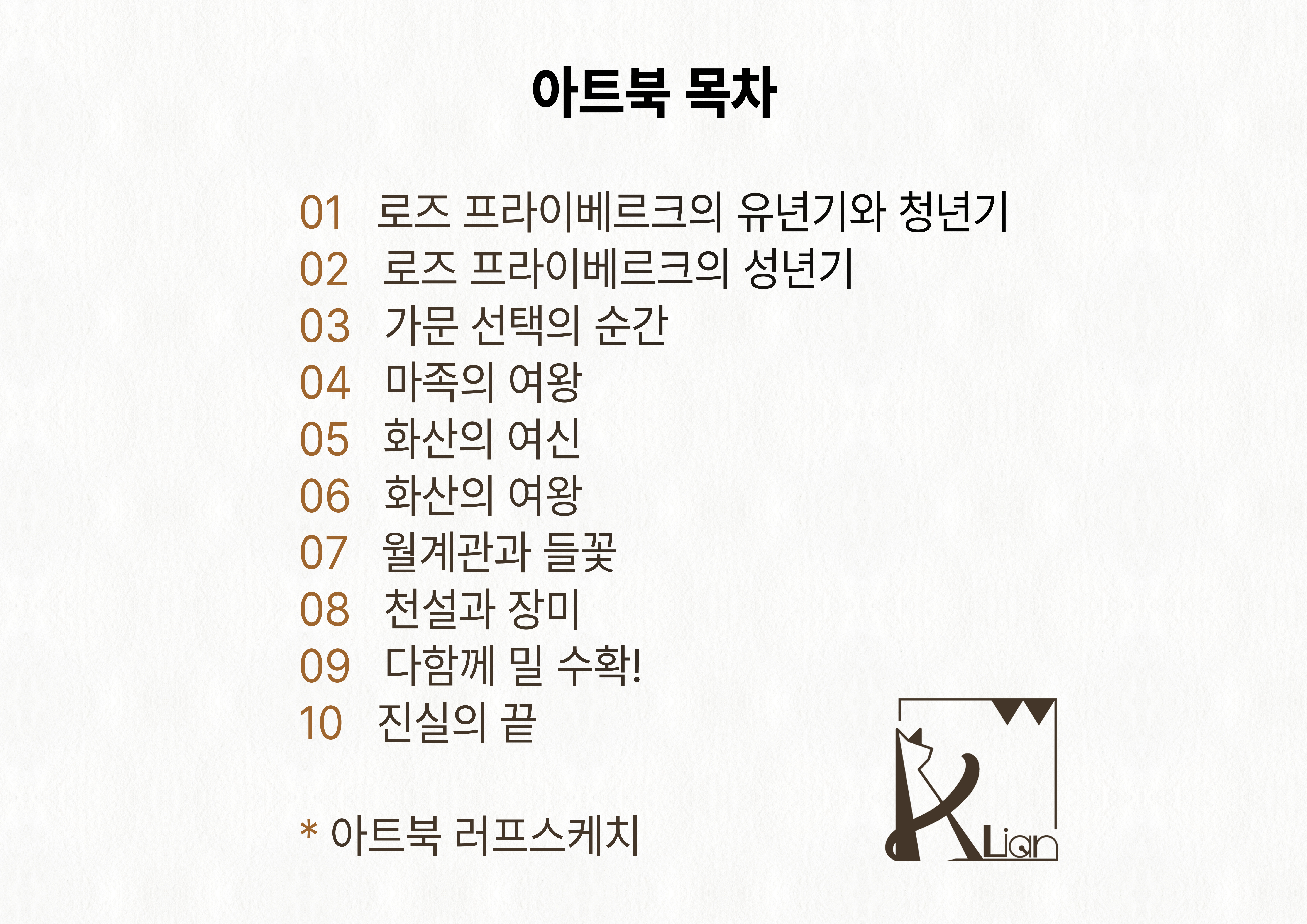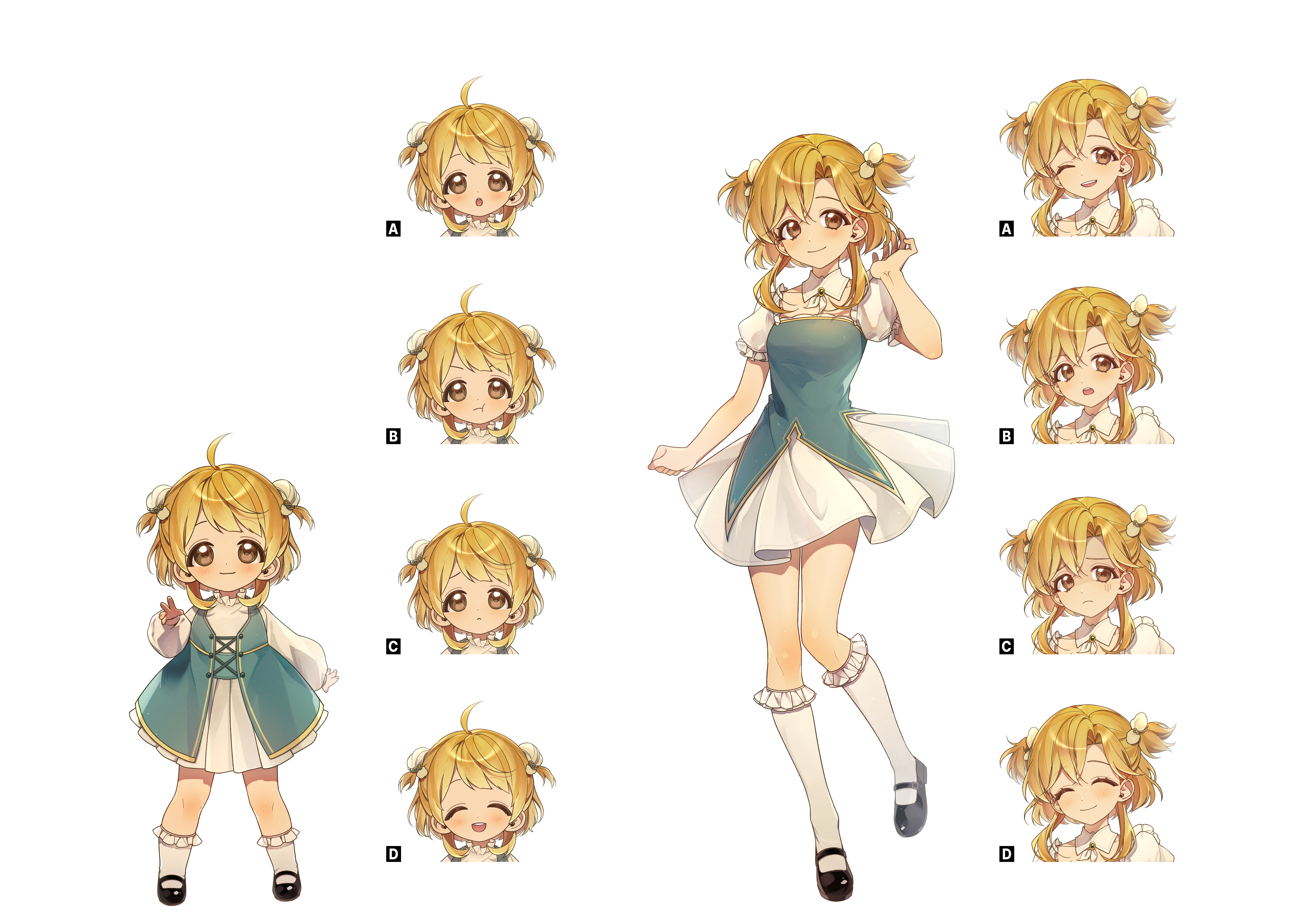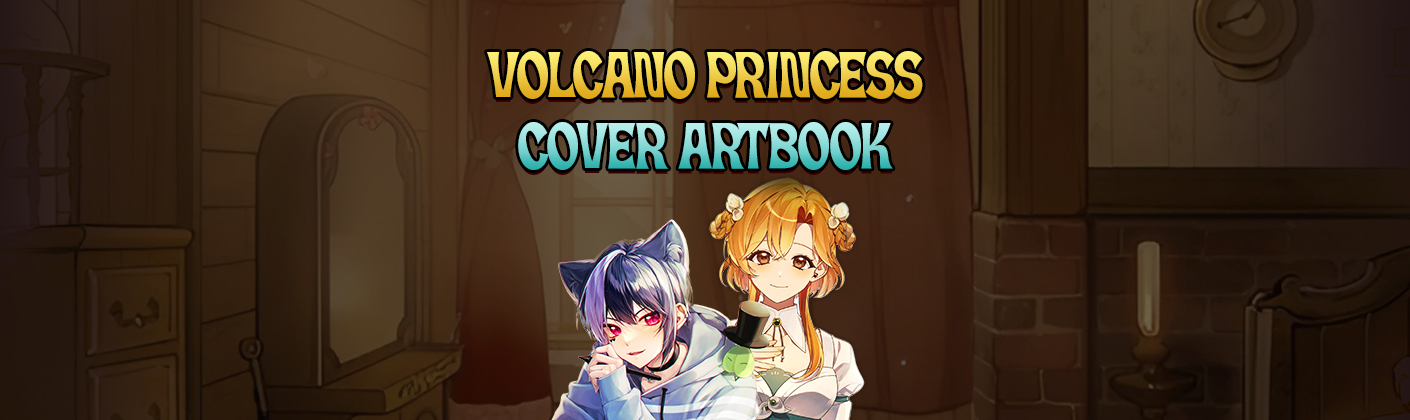Volcano Princess - Cover Artbook
정식 게임이 필요한 DLC 상품입니다.
이 DLC를 플레이하기 위해서는 {0} 정식 게임이 필요합니다.

{title} 구매
무료
게임 설명
How to Access the Artbook
Download from STOVE Client:
- Go to the STOVE client and find the relevant DLC in the Library. Then, download it.
Access the Artbook:
- Once the download is complete, you can access the "Digital Artbook" folder that is added to the game's installation directory.
Default Paths for the DLC : The default paths for the DLC vary depending on the installation folder specified during the setup. Here are the
typical paths
- STOVE Classic Client : C:\Program Files (x86)\Smilegate\Games\VolcanoPrincess\Digital Artbook
- STOVE New Client : C:\ProgramData\Smilegate\Games\VolcanoPrincess\Digital Artbook
Product Reviews
Please comply with the terms and conditions when writing a post.